Add extra buttons to your WordPress admin pages
Admin pages have a standard "Save" button. But what if you need a second button? Let's create a "Hello" button that echoes a "World!" on screen.
# 1. The page
Here's the code we learned before:
<?php
function my_menu_html() {
// Submit button has been pressed (button name is `submit`).
$has_submitted = isset( $_POST['submit'] );
if ( $has_submitted ) {
update_option( 'field1', $_POST['field1'] );
}
// Page HTML.
?>
<div class="wrap">
<h1><?php echo get_admin_page_title() ?></h1>
<form method="post">
<input type="text" name="field1" value="<?php echo get_option( 'field1' ) ?>" />
<?php submit_button(); ?>
</form>
</div>
<?php
}
Which prints:
Because there's no action defined, the form is submitted back to the same page.
We are not using the Settings API here for simplicity sake. We'll see later how to do the same with the Settings API.
# 2. The "Hello" button
Let's add a second button, the "Hello" button:
<?php
function my_menu_html() {
// "Hello" button has been pressed.
$has_pressed_hello = isset( $_POST['submit-hello'] );
if ( $has_pressed_hello ) {
echo "<p style='background-color: red;'>World!</p>";
}
// Submit button has been pressed (button name is `submit`).
$has_submitted = isset( $_POST['submit'] );
if ( $has_submitted ) {
update_option( 'field1', $_POST['field1'] );
}
// Page HTML.
?>
<div class="wrap">
<h1><?php echo get_admin_page_title() ?></h1>
<form method="post">
<input type="text" name="field1" value="<?php echo get_option( 'field1' ) ?>" />
<?php submit_button('Hello', 'secondary', 'submit-hello' ); ?>
<?php submit_button(); ?>
</form>
</div>
<?php
}
Which prints:
TIP
We are not using the default arguments on submit_button for our "Hello" button.
See the full arguments reference here: https://developer.wordpress.org/reference/functions/submit_button/ (opens new window)
Let's press the "Hello" button:
It works, but the layout is off. We see that each button is on a different line.
# 2.1. Fixing the style
Each button is on a different line because by default, submit_button wraps the input into a <p> element. Luckly, the fourth argument is a boolean to enable/disable this wrapping:
<div class="wrap">
<h1><?php echo get_admin_page_title() ?></h1>
<form method="post">
<input type="text" name="field1" value="<?php echo get_option( 'field1' ) ?>" />
<?php submit_button('Hello', 'secondary', 'submit-hello', false ); ?>
<?php submit_button('Save', 'primary', 'submit', false ); ?>
</form>
</div>
Which prints:
That's better, the buttons are now side by side. But it is still off. The buttons are on the same line as the input.
Let's fix this by wrapping the buttons on a div:
<div class="wrap">
<h1><?php echo get_admin_page_title() ?></h1>
<form method="post">
<input type="text" name="field1" value="<?php echo get_option( 'field1' ) ?>" />
<!-- Buttons. -->
<div style="margin-top: 32px;">
<?php submit_button('Hello', 'secondary', 'submit-hello', false ); ?>
<?php submit_button('Save', 'primary', 'submit', false ); ?>
</div>
</form>
</div>
Which prints:
That's perfect, but how to add a second button with the Settings API?
# 3. Settings API
Let's see how we built the form with the Settings API:
<?php
function my_menu_html() {
// Check if was properly saved.
$has_been_saved = isset( $_GET['settings-updated'] );
if ( $has_been_saved ) {
add_settings_error( 'my-plugin', 'success', 'Settings Saved', 'updated' );
}
// show error/update messages
settings_errors( 'my-plugin' );
?>
<div class="wrap">
<h1><?php echo get_admin_page_title() ?></h1>
<form method="post" action="options.php">
<?php settings_fields( 'my-plugin' ) ?>
<?php do_settings_sections( 'my-plugin' ) ?>
<?php submit_button() ?>
</form>
</div>
<?php
}
Which prints:
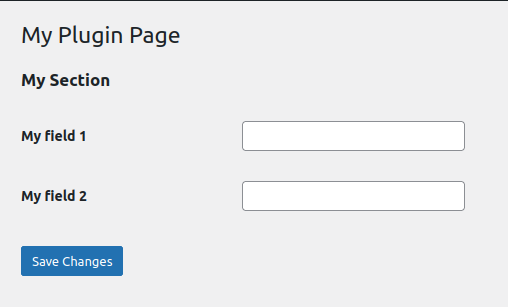
With the Settings API, we don't write code to detect the submit button nor to manually save the data.
The Settings API automatically handles the submission process for us.
So, while we can add the "Hello" button, where do we put the echo 'World!' code?
# 3.1. "Hello" button with Settings API
We should do the same thing we did before. We submit the "Hello" button to the same page we are and we handle the submission.
We need a second form, outside options.php (Settings API) for this.
<?php
function my_menu_html() {
// "Hello" button has been pressed.
$has_pressed_hello = isset( $_POST['submit-hello'] );
if ( $has_pressed_hello ) {
echo "<p style='background-color: red;'>World!</p>";
}
// Check if was properly saved.
$has_been_saved = isset( $_GET['settings-updated'] );
if ( $has_been_saved ) {
add_settings_error( 'my-plugin', 'success', 'Settings Saved', 'updated' );
}
// show error/update messages
settings_errors( 'my-plugin' );
?>
<div class="wrap">
<h1><?php echo get_admin_page_title() ?></h1>
<form method="post" action="options.php">
<?php settings_fields( 'my-plugin' ) ?>
<?php do_settings_sections( 'my-plugin' ) ?>
<?php submit_button('Save', 'primary', 'submit', false ); ?>
</form>
<!-- "Hello" button. -->
<form method="post">
<?php submit_button('Hello', 'secondary', 'submit-hello', false ); ?>
</form>
</div>
<?php
}
Which prints:
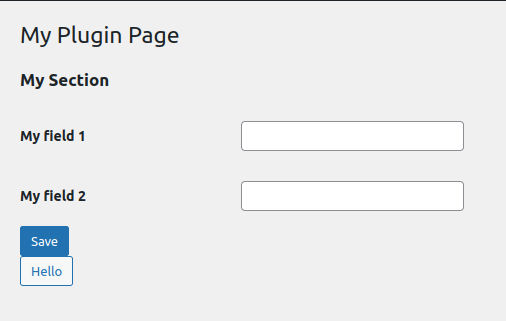
When pressed:
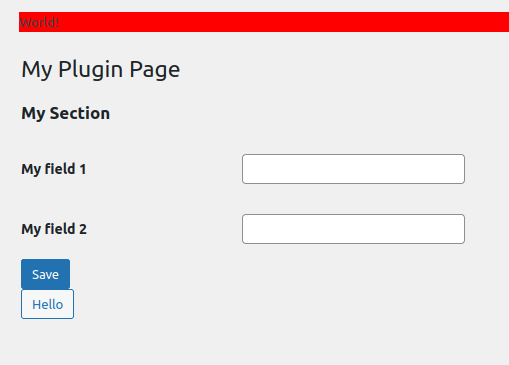
Everything works well, but the style is off. How do we fix it?
# 3.2. Fixing the style
The style is off because the buttons are not side by side on the HTML code.
To fix this, we move the buttons code out of their parent's forms. As a result, they are side by side on the code (like we did before):
<div class="wrap">
<h1><?php echo get_admin_page_title() ?></h1>
<!-- Main form. -->
<form method="post" action="options.php">
<?php settings_fields( 'my-plugin' ) ?>
<?php do_settings_sections( 'my-plugin' ) ?>
</form>
<!-- "Hello" form. -->
<form method="post">
</form>
<!-- Buttons. -->
<div style="margin-top: 32px;">
<?php submit_button('Hello', 'secondary', 'submit-hello', false ); ?>
<?php submit_button('Save', 'primary', 'submit', false ); ?>
</div>
</div>
Which prints:
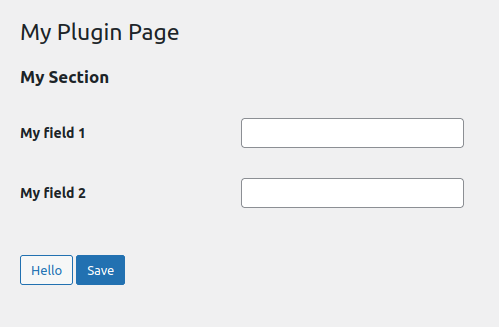
This is visually correct, but the buttons don't work anymore when pressed.
That's because HTML doesn't know which button belongs to which form. Let's fix this.
# 3.2. Submit buttons outside their forms
When the submit buttons are outside their forms, we need to explicitly tell the browser which form the button is assigned to.
We do this with the button's form property, which should point to the form's id.
<div class="wrap">
<h1><?php echo get_admin_page_title() ?></h1>
<!-- Main form. -->
<form id="form-main" method="post" action="options.php">
<?php settings_fields( 'my-plugin' ) ?>
<?php do_settings_sections( 'my-plugin' ) ?>
</form>
<!-- "Hello" form. -->
<form id="form-hello" method="post">
</form>
<!-- Buttons. -->
<div style="margin-top: 32px;">
<?php submit_button('Hello', 'secondary', 'submit-hello', false, [ 'form' => 'form-hello' ] ); ?>
<?php submit_button('Save', 'primary', 'submit', false , [ 'form' => 'form-main' ]); ?>
</div>
</div>
And now everything works well:
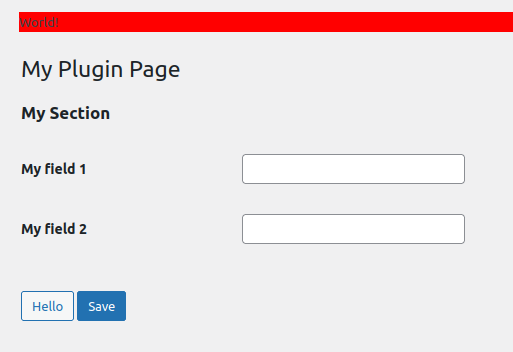
So far, we have only worked on the admin side, the "back-end" in the WordPress lingo.
In the next article, let's start working on the user side, the "front-end" in the WordPress terminology.
We will see how to create shortcodes. Shortcodes are a way to integrate plugins into pages and posts content.