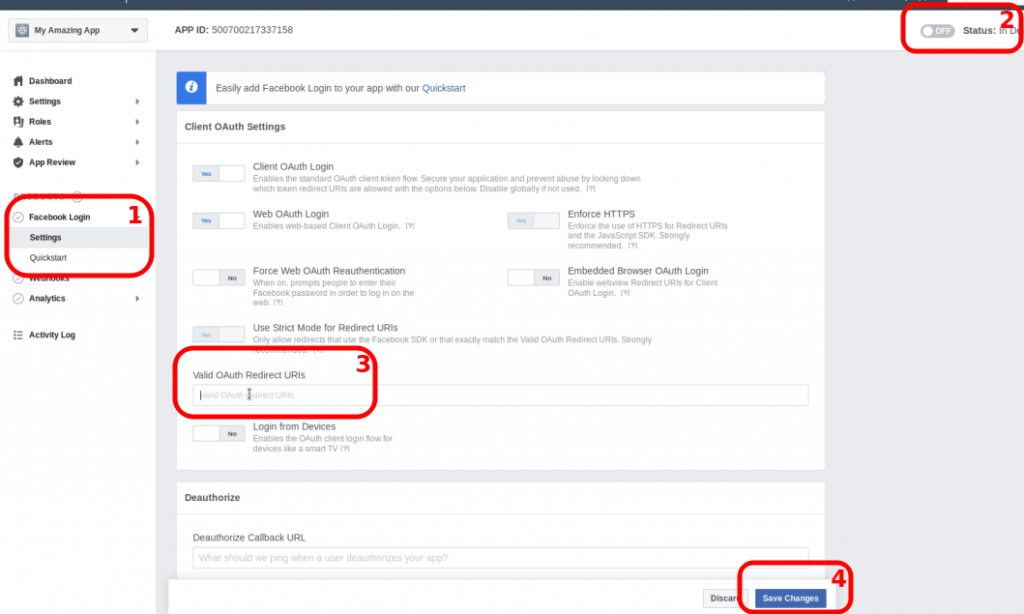Facebook SDK
PHP
Facebook sign-up button with PHP (tutorial)
This tutorial shows how to implement a "Continue with Facebook" button with just PHP. No JS required.
If you prefer to render the button with JS, see my other tutorial.
# JS vs PHP rendering
This tutorial uses PHP to render the button. There are pros/cons compared to a JS version:
Cons:
- More coding;
- Vulnerable to future API "breaking changes"
Pros:
- It works on Firefox private mode;
- It works with "Facebook Container" plugin (it shows the button);
# 0. Create an app on FB’s developer
# Go to
https://developers.facebook.com/apps (opens new window)
# Create an app
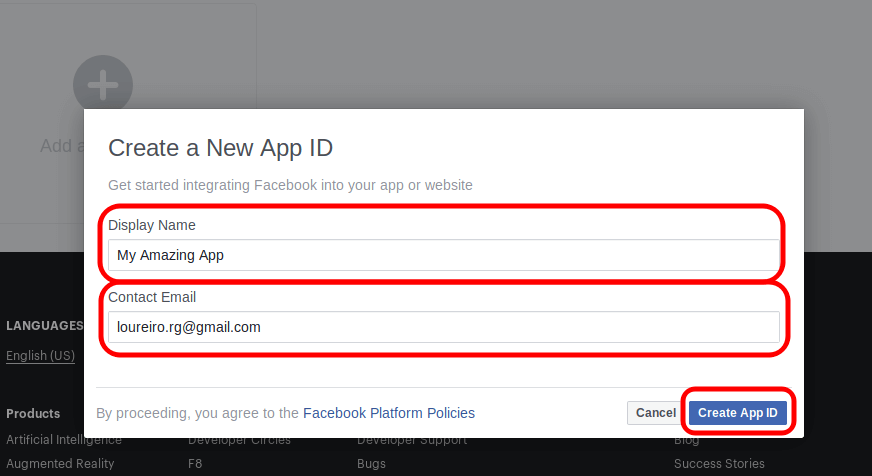
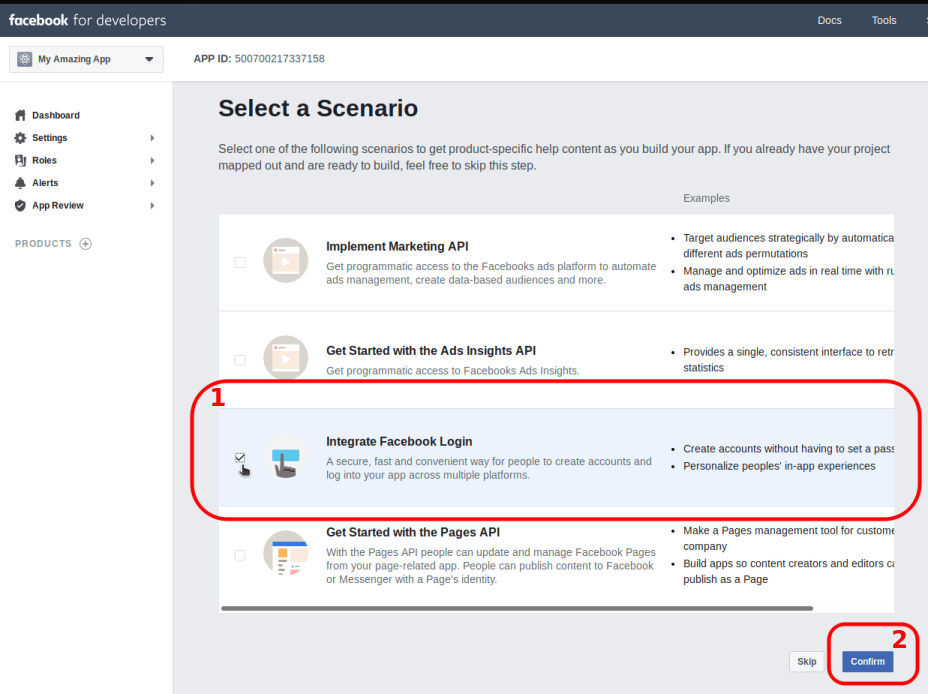
# Get the ID and SECRET
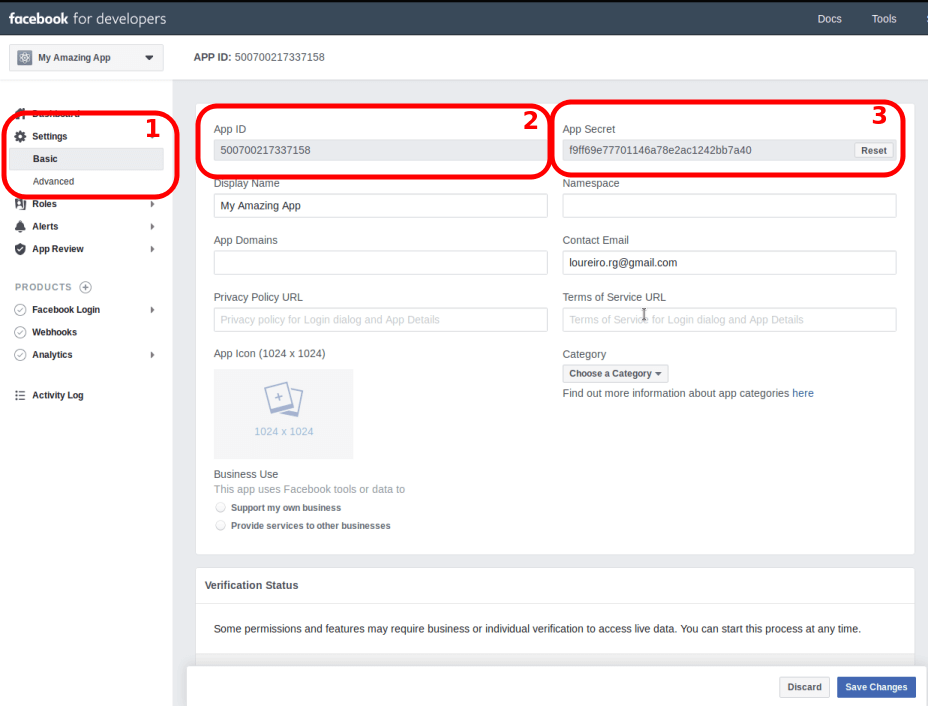
# 1. Install PHP SDK on your project folder
cd my-project
composer require facebook/graph-sdk
# 2. The code
Save this code on a file (ex. test-fb.php) run it on a server (ex. php -S localhost:3000) and open it in your browser.
The code is self-explanatory. But let me know in the comments if you think it is not.
<?php
/**
* FB auth example - PHP SDK only
* PHP SDK Install: composer require facebook/graph-sdk
*/
define('fbAppId', '1279821668858940');
define('fbAppSecret', '519da09587a63abd4318caf1fcea9d17');
define('fbVersion', 'v3.3');
define('thisUrl', 'http://localhost:3000/test-fb.php');
/* Load library */
require_once __DIR__ . '/vendor/autoload.php';
/* Sessions */
if (!session_id()) {
session_start();
}
/* Init FB */
$fb = new \Facebook\Facebook([
'app_id' => fbAppId,
'app_secret' => fbAppSecret,
'default_graph_version' => fbVersion
]);
/* Use the helper classes to get a Facebook\Authentication\AccessToken entity. */
$helper = $fb->getRedirectLoginHelper();
/* Has a token in cache. Check if valid */
if ($_SESSION['accessToken']) {
$oauth = $fb->getOAuth2Client();
$meta = $oauth->debugToken($_SESSION['accessToken']);
$accessToken = $meta->getIsValid() ? $_SESSION['accessToken'] : null;
} else {
/* Not in cache. Try to get a token based on GET arguments */
$accessToken = $helper->getAccessToken();
}
/* Save token in cache for the next page load. getAccessToken() can only be used once per authorization */
$_SESSION['accessToken'] = (string) $accessToken;
/* Not signed in: show login button */
if (!$accessToken) {
/* Generate Link */
$permissions = ['email']; // Optional permissions
$loginUrl = $helper->getLoginUrl(thisUrl, $permissions);
echo '<a href="' . $loginUrl . '">Log in with Facebook!</a>';
}
/* Signed in: show user information */
else {
/* Set token as default, for all communication */
$fb->setDefaultAccessToken($accessToken);
/* Get the \Facebook\GraphNodes\GraphUser object for the current user */
$response = $fb->get('/me?fields=id,name,email');
$me = $response->getGraphUser();
/* Print info */
echo "Logged in as {$me->getName()} ({$me->getEmail()})<br>";
var_dump($response);
var_dump($me);
}
# Publishing
After testing, you need to publish your FB app: