PrismJS (syntax highlighter) with WordPress
This blog runs on Prism JS to prettify the code blocks. Here I show a quick, 5-minute, simple way to add it on your own WordPress blog. No plugin required!
WARNING
UPDATE Nov 2020: I changed this blog from WordPress to VuePress, which also uses PrismJS. While this blog doesn't run on WP+Prism anymore, this article is still valid.
# 1. Download PrismJS
Download prism.js and prism.css:
https://prismjs.com/ (opens new window)
TIP
If you get confused downloading the files, check the end of this article for detailed instructions.
# 2. Move files to your theme folder
Move prism.js and prism.css to wp-content/themes/{your-theme-name}
If you don't know your theme name, go to Admin, click Appearance > Theme Editor:
Your theme name is shown at the top-right:
# 3. Edit your theme functions.php
On the theme editor, click on "Theme Functions" and add this code:
// functions.php
function add_prism() {
wp_enqueue_style( 'prism-css', get_stylesheet_directory_uri() . '/prism.css' );
wp_enqueue_script( 'prism-js', get_stylesheet_directory_uri() . '/prism.js', [], false, true );
}
add_action( 'wp_enqueue_scripts', 'add_prism' );
That's it!
# Usage - Gutemberg Editor (WordPress 5+)
Add a paragraph block and set it as a code:
Then, click on Advanced and add the class language-php for PHP, language-bash for bash, etc.
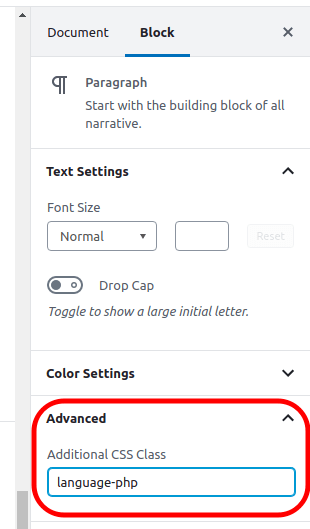
Alternatively, use a HTML block with <pre class="language-php"><code>...</code></pre>.
WARNING
If your code contains < symbols, you need to escape them OR use the "[Unescaped markup](https://prismjs.com/plugins/unescaped-markup/" Prism plugin. If you use this plugin, you can replace <pre><code> tags with <script> tags.
# Usage - Classic Editor (WordPress 4-)
Edit the HTML (Text tab) and wrap your code in <pre class="language-php"><code>...</code></pre> tags.
If your code contains < symbols, you need to escape them OR to use the "[Unescaped markup](https://prismjs.com/plugins/unescaped-markup/" Prism plugin. If you use this plugin, you can replace <pre><code> tags with <script> tags.
# EXTRA: Downloading Prism.js/css
On the official page (opens new window), click on Download.
Select (1) Minified, (2) your preferred theme (I use Okaidia), (3) the languages you are going to use (if in doubt, select all - this will increase the js size though):
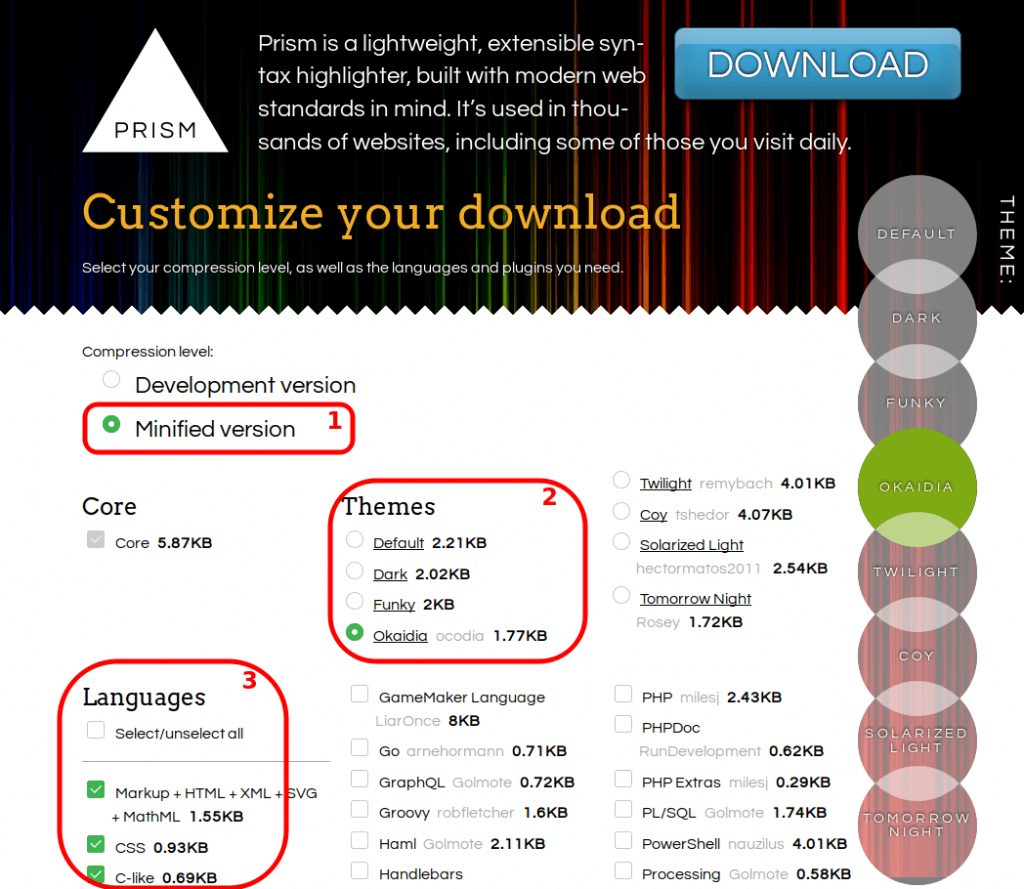
Then, down on the same page, select (4) plugins (you don't need any for basic display, but if in doubt, select all), (5) Download JS, (6) Download CSS:
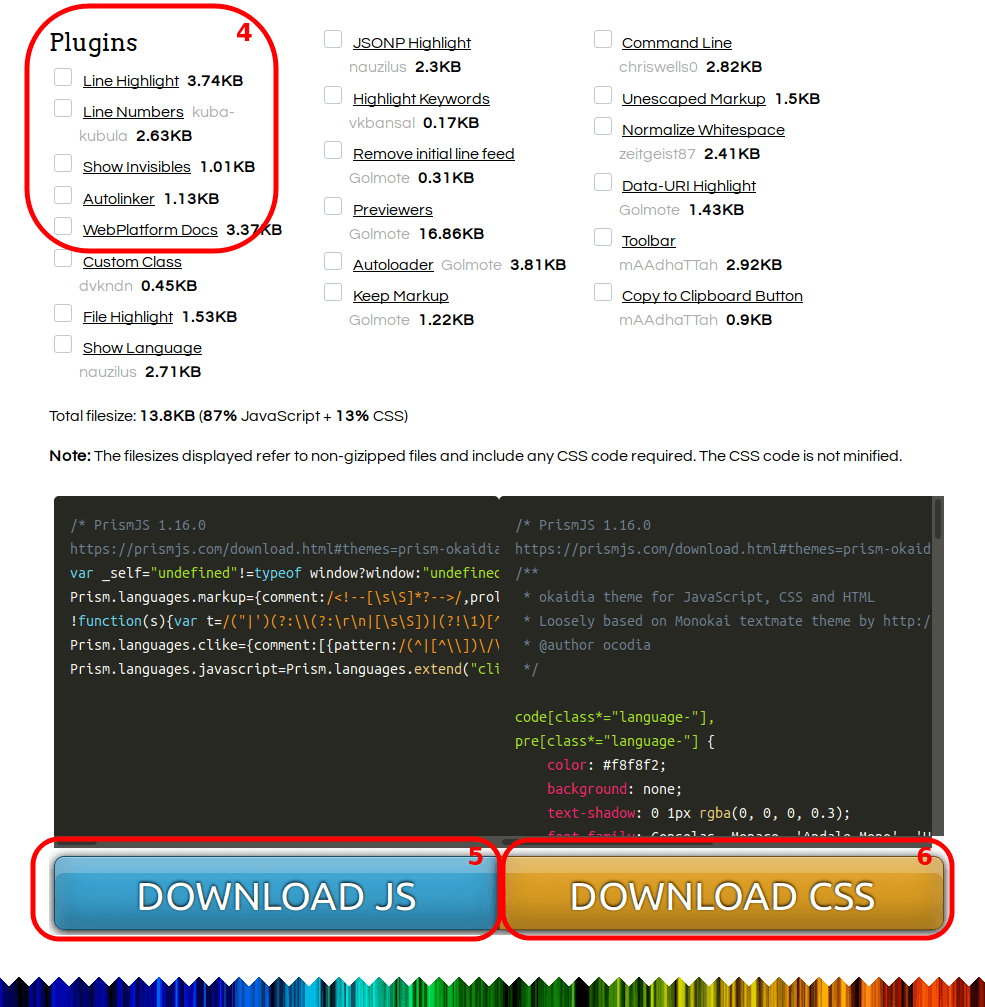
Save files as prism.js and prism.css